Bethpage Digital Banking
- Access your accounts 24/7
- Deposit checks on the go
- Send money to friends and family with Zelle®

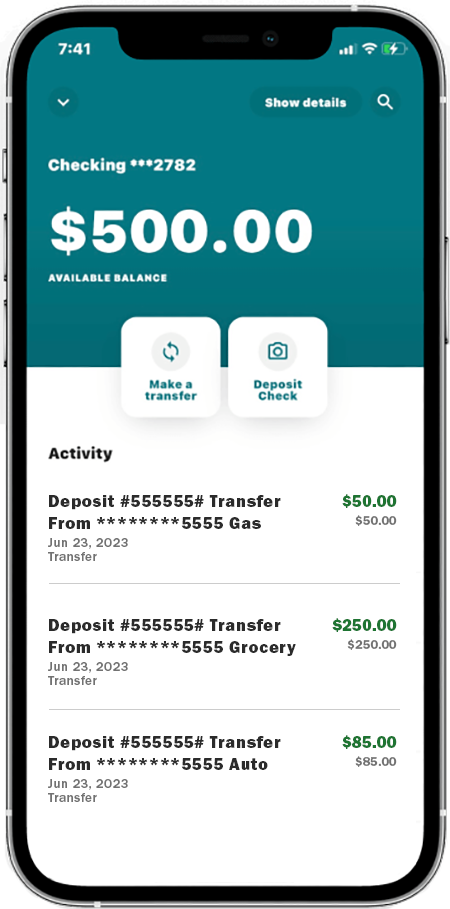
Schedule an appointment
Take advantage of new ways to bank with us including in-person, video, or phone appointments.
Today’s featured rates
[1] APR = Annual Percentage Rate. Rates and terms accurate as of –/–/—- and are subject to change without notice. All offers of credit are subject to credit approval; not all applicants will qualify for the lowest rate and may be offered credit at higher rates and other terms based on creditworthiness. Rates and payment examples assume excellent borrower credit history, a 60-month term and a loan-to value (LTV) of 90% or less. Minimum auto loan amount is $3,750. Rate applies to loan amounts up to a maximum of $100,000.
NEW AUTO LOAN. Loan rates and terms applicable to new vehicles only. New vehicles are defined as the current or previous model year vehicle with less than 5,000 miles. Payment Example: For a term of 60-months based on new car rate of 6.58% APR; estimated monthly payment of $19.60 per $1,000.00 borrowed.
All credit products are subject to credit and collateral approval. Rates, loan programs, terms, and conditions are subject to change without notice. Bethpage does not finance auto purchases from vehicle auction sites. Additional restrictions and limitations may apply. To obtain a loan product from Bethpage, membership is required by opening a minimum $5.00 share savings account prior to loan closing.
Read More
[2] APY = Annual Percentage Yield.
Money Market Account Disclosures:
APY is accurate as of –/–/—- and is subject to change, including after account opening, without notice. The Money Market Account is a variable rate tiered account. The variable APY applies by balance tier such that if your daily balance is within a tier, then your entire balance will earn the corresponding APY. APYs and tiers are currently as follows: 0.10% APY for balances $0.00 to $499.99; 1.00% APY for balances $500 to $49,999.99; 1.15% APY for balances $50,000 to $99,999.99; 1.50% APY for balances $100,000 to $249,999.99; 1.75% APY for balances $250,000 to $499,999.99; and 2.00% APY for balances $500,000 and up. The required minimum balance to open account is $1.00. Fees may reduce earnings.
Student Savings Account Disclosures:
APY = Annual Percentage Yield. APY is accurate as of –/–/—- and subject to change, including after account opening, without notice. The Student Savings account is a variable rate tiered account. Balances $0.00 to $1,000.00 earn 5.00% APY and 4.91% dividend rate. Balances $1,000.01 to $10,000.00 earn 5.00% to 1.39% APY range and 1.00% dividend rate. $10,000.00 balance is an illustrative example for APY computation purposes only. There is no maximum balance for Student Savings accounts. The dividend rate is paid on the portion of the daily balance within each balance tier. The required minimum balance to open account is $5.00. Fees may reduce earnings.
12 Month Certificate Disclosures:
APY is accurate as of –/–/—- and is subject to change without notice. APY assumes all dividends remain in the certificate until maturity, and a withdrawal of dividends will reduce earnings. Penalties may be imposed for early withdrawal. The required minimum balance to open account and earn APY is $50.00. Fees may reduce earnings.
Read More
Bethpage Cares
Bethpage Air Show
Ways we give back to the communities we serve:
Learn more about Bethpage CaresZelle® and the Zelle® related marks are wholly owned by Early Warning Services, LLC and are used herein under license.
Apple, the Apple logo, Apple Pay, and iPhone are trademarks of Apple Inc., registered in the U.S. and other countries. App Store is a service mark of Apple Inc., registered in the U.S. and other countries.Android, Google Play, and the Google Play logo are trademarks of Google Inc.








